
Hello everyone, lets quickly address this issue before it get out of hand
According to reports reaching our desks, hackers now hack WhatsApp accounts and exploit people on your contact list, spreading fake news and most time scam your friends and family by asking for money.
The trend started on Facebook and now it has extended to WhatsApp. Just recently a guy’s account was hacked and rumors of his death started spreading like virus.
What they do is to change your phone number to theirs and replace you in whatsoever group you belong.
In order to prevent this from happening to you, we have written this blog on how to safeguard your WhatsApp. With this few steps your WhatApp would be safe for life.
Here are the steps:
Go to settings on your WhatsApp,
Click on Account,
Click on Two- step verification,
Enter pin,
Input your email address
And save, that’s all.
If someone wants to change it, WhatsApp will ask for the Two-step verification and without it the account won’t open.
Let’s be cautious and safe kindly share the post because only God knows who the next victim will be…

Professional freelancer and webmaster.

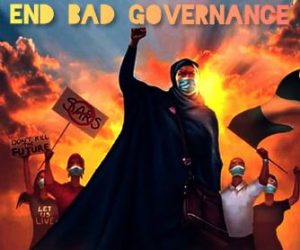
















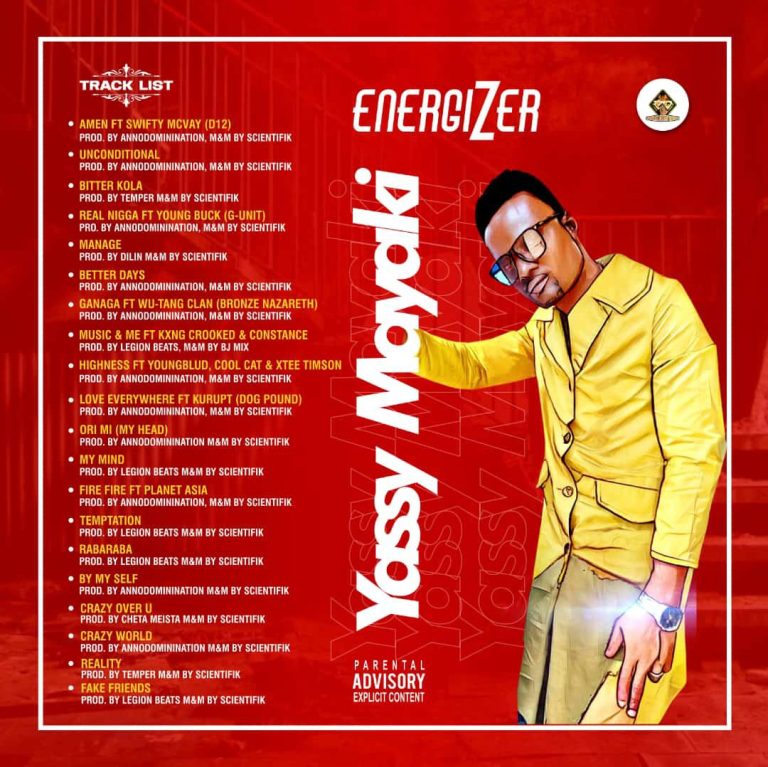




+ There are no comments
Add yours