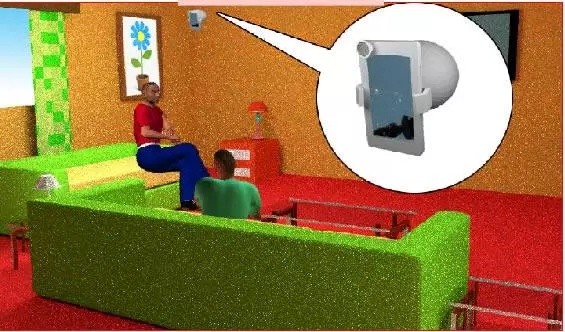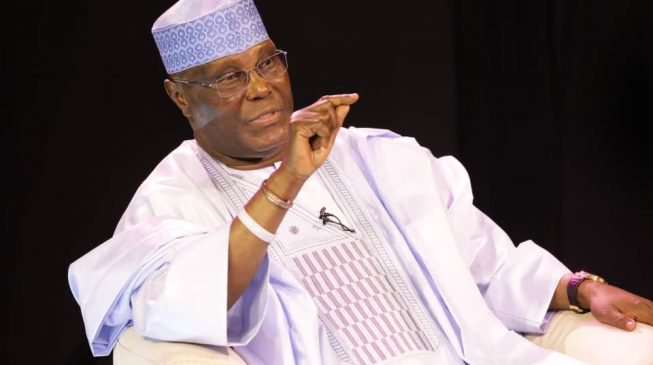Whatsapp Tutorial, learn fast.
Please note that WhatsApp has added a new feature which you all have been waiting for.
Assuming you are in an active WhatsApp group were media files are shared every second most time consuming your phone memory, what would you do?
Well look no further…
We have a common problem and risk of low phone space because of many images & videos group members share.
TRICKS ON HOW TO TURN OLD PHONES TO SECURITY CAMERA
To solve this problem you can use a WhatsApp feature where you can see the pictures and videos in group only without saving them in your phone gallery.
Please follow below steps:
1) Touch on “3 dots” shown on the right top corner in the group.
2) Select the first option “Group Info”
3) Three options shown below the group name; “Mute Notifications”, “Custom Notification”, “Media visibility”
4) Go to option “Media Visibility”
5) Select on “No”
6) Finally click “Ok”
Now the media will not be saved in your phone gallery but it will display only in your group chats.
Now that you know….act and inform your other group members .
Happy WhatsApping, everyone
Share and pass this Whatsapp Tutorial to someone.